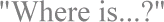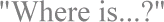No Macro Recorder due to not set up in Windows 95.
Cause:
Currently, Windows 95 does not have a replacement for the Windows 3.1 or 3.11 Macro Recorder or any other recording device.
Solution:
Use the Recorder provided with Windows 3.1x.
1) Click 'Start' to display the 'Start' menu.
2) Select 'Find'.
3) Select 'Files and Folders'. (The 'Find' dialog box appears.)
4) Type the following in the 'Name' box:
RECORDER
5) Locate the 'Recorder' icon in the search results window.
NOTE: This is an application usually located in the C:\Windows directory.
6) (Optional) To create a shortcut on the desktop to access the Recorder:
a) Right-drag the Recorder icon onto the desktop. (A pop-up menu appears when the mouse button is released.)
b) Select 'Create Shortcut(s) Here'. (The Recorder shortcut icon appears on the desktop.)